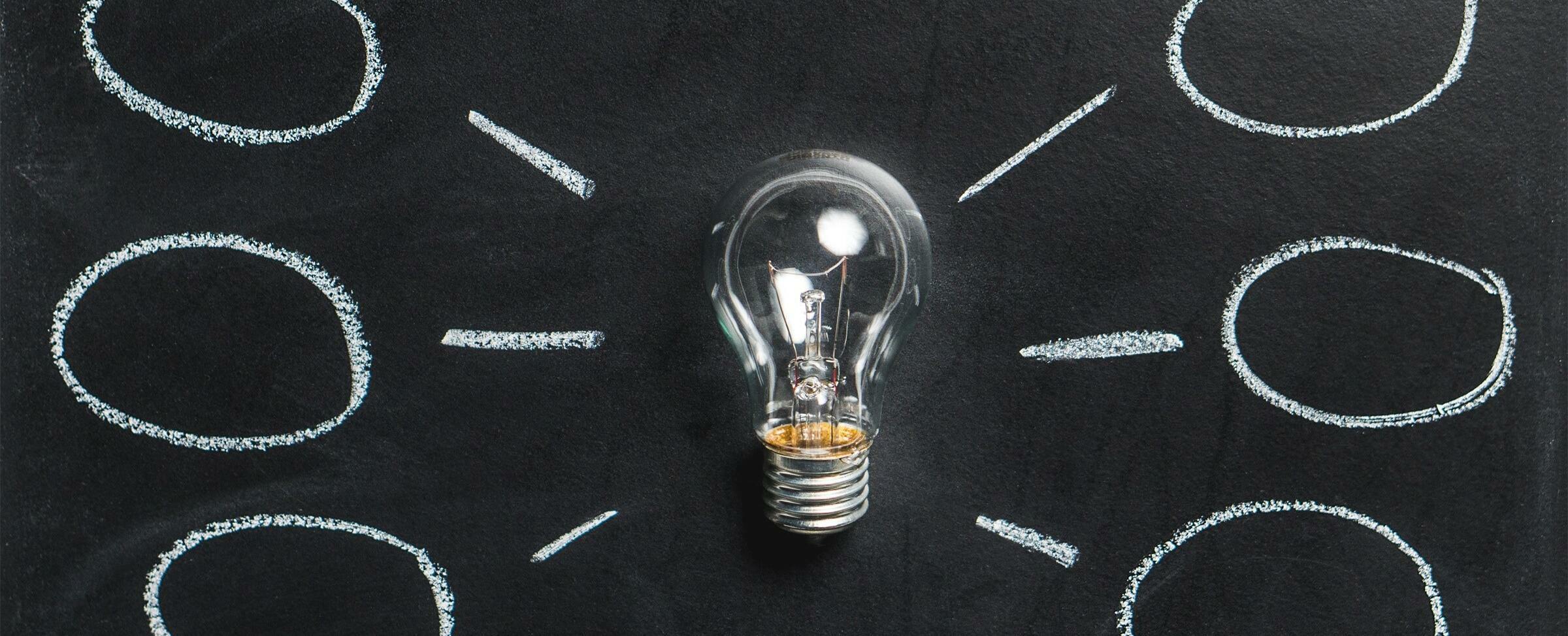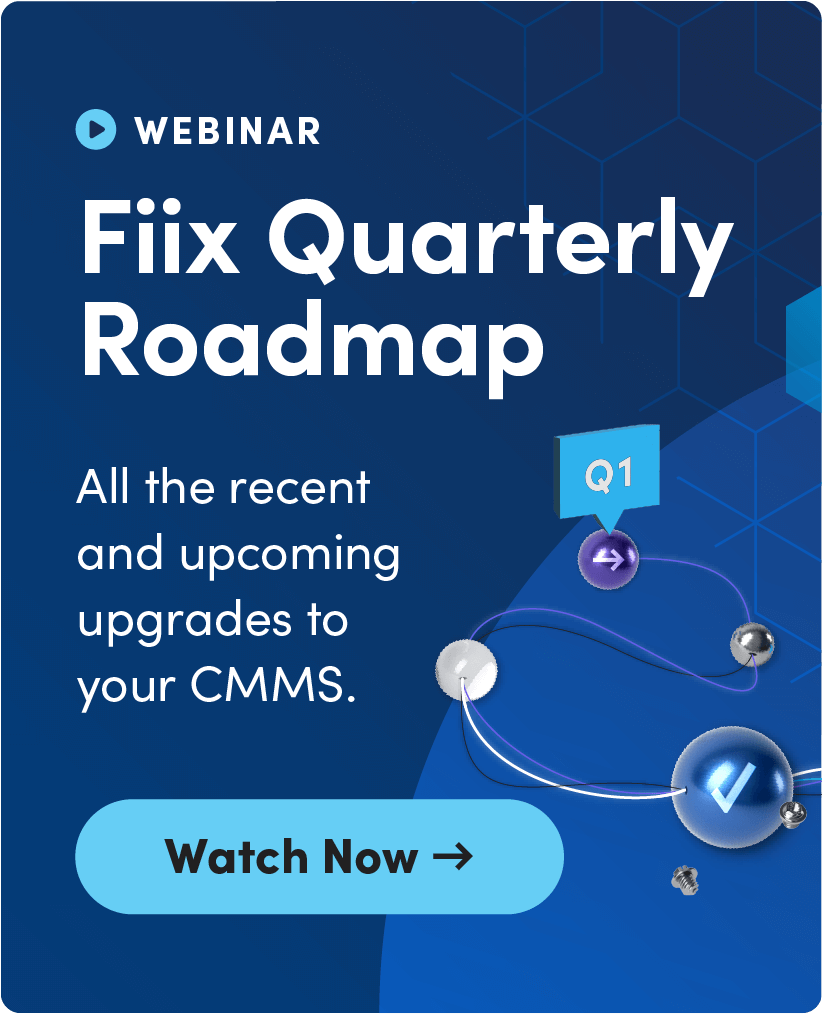In the first post of our series, How data fuels greatness in maintenance, we looked at why data is so important for today’s maintenance teams. The follow-up post, Harnessing the benefits of data and AI powered maintenance, broke down the different levels of data usage.
Today let’s get specific and take a look at one key tool you can use to unlock the benefits of your data: Fiix Foresight. But first, we need to understand the technology behind it: artificial intelligence.
What is AI?
When it comes to using data to improve maintenance, one term comes up again and again—artificial intelligence. What is AI (without the jargon), why is it important, and how can it help in your day-to-day work? I spoke with Fiix Product Manager James Binckly to find out.
“You’re probably already familiar with two AI-powered tools: Google’s autocomplete search feature and Netflix’s movie recommendation engine,” says James. “Both systems work the same way.”
“You’ve got an artificial intelligence chewing on your data behind the scenes and it spits out useful recommendations.”
Data goes in, recommendations come out. That’s AI at work. And it’s the process at the core of Fiix Foresight.
(Re)introducing Fiix Foresight: AI built right into your Fiix CMMS
Fiix Foresight is the AI engine inside Fiix. “It analyzes your data, uncovers trends, and gives your team recommendations for what to do next,” says James, “just like Google’s autocomplete and Netflix’s recommendations.” And it makes these recommendations based on the data you already have in Fiix, so there’s no extra setup or reporting necessary.
You may already be using Fiix Foresight without realizing it, since it’s the brains behind three handy AI-based tools in Fiix:
-
Work order insights: Identifies risks to your work orders, such as overbooked technicians or the likelihood of delays.
-
Parts forecaster: Predicts parts usage and makes recommendations on order quantity to avoid stock-outs.
-
Asset insights: Analyzes your work order data to determine maintenance baselines for select assets and alerts you of any deviations.
Together, these tools help you see the state of your facility so that maintenance can invest precious time and resources where they’re needed most.
Now that you’re up to speed on both AI and Fiix Foresight, what comes next?
Becoming a Fiix Foresight power-user
Going back to our previous post, there’s a natural progression from a state of run-to-failure reactive maintenance to one of data-driven prescriptive maintenance. Recall that we broke down the maintenance maturity journey into five stages:
If you already use Fiix to create work orders, you’re on the first level. If you’re scheduling the work orders, that’s moving into preventative maintenance and therefore (at least) level two. If you’re integrating sensor data into Fiix to perform condition-based maintenance, you’re on the third level. And for advanced teams, Fiix Foresight can help you break into that fourth level of maintenance maturity: predictive maintenance.
But you don’t need to be at any specific level to start using Fiix Foresight—any team can benefit from its insights, and at any stage!
Getting started with Fiix Foresight
Getting started with AI doesn’t have to be hard, and you can do it no matter where you are in your maintenance maturity journey. Here’s a simple three-step formula for working it into your maintenance operations:
-
Set aside some time at the beginning of each month to go through the latest reports created by Fiix Foresight: Work order insights, parts forecaster, and asset insights. Note that you can customize the report dates to fit into your timetable.
-
Create and assign one action item for each of the three reports (if applicable). These could be things like placing a purchase order for a dangerously low-stock part, increasing the maintenance frequency on a problem asset, or cutting out some unnecessary work orders.
-
Measure your progress against these three goals at the end of each month and adjust your goals and benchmarks as necessary.
And if you’re not sure where to start with Fiix Foresight’s tools (work order insights, parts forecaster, and asset insights), don’t worry—we’ve created a series of videos to introduce you to each one:
Remember, incremental progress is the name of the game here. As you enter more data as part of your normal routine maintenance operations, Fiix Foresight will make better predictions, enabling you to make smarter decisions.
In the fourth and final installment of our series, we’ll get even more tactical and look at some real-world use cases for your Fiix Foresight AI.
NOTE: Fiix Foresight is available to Professional and Enterprise tier customers. If you’re interested in upgrading your plan to take advantage of features like Fiix Foresight, reach out to your customer success representative or contact support@fiixsoftware.com to set up a call.