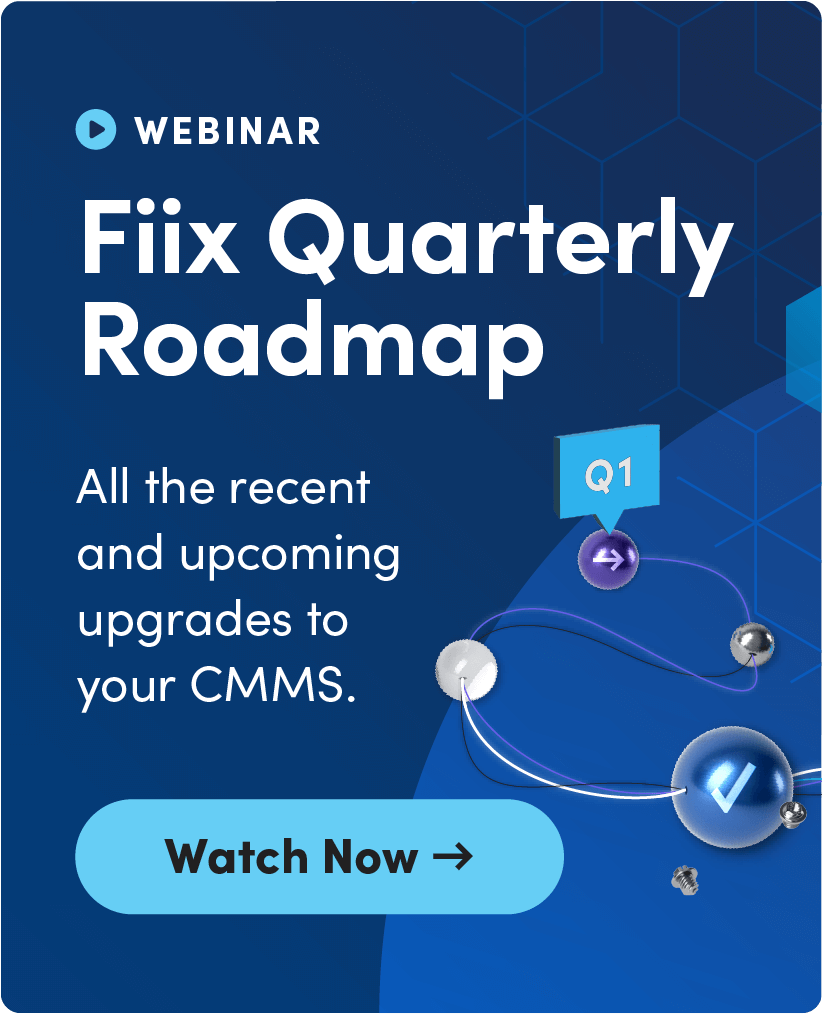Over the next five weeks we’re going to share our tips on how to progressively improve the quality and level of detail in your work orders so that they’re top-notch 👌.
Starting with Stage 1 this week and we’ll add the next stages to this thread over the coming weeks.
Subscribe ⭐️ below to get a notification when we post each new stage.
Stage 1 of 5
Goal: Minimize your work order backlog and start building the fundamental habits to capture useful and accurate data/metrics.
Incentive: Establish a culture of defect identification and reduction (see something, say something) to inform preventative maintenance scheduling and create tighter connections between operations and maintenance teams.
✅ Preventative scheduled maintenance
-
Setup your preventative scheduled maintenance with maintenance types and work order statuses that are updated correctly for your needs.
-
You can update these in the lookup tables in CMMS settings.
✅ Logging work requests through the Work Request Portal
-
Creating work orders for all maintenance activities.
-
Facilitates communication of defects and failures between operations and maintenance.
✅ Adding suggested completion dates to all work orders
-
Aiming to complete all preventive and corrective work orders on time.
✅ Updating work order statuses accordingly
✅ Ensuring Maintenance type and priority are filled out for all work orders
✅ Adding completion notes
-
Technicians are starting to get into the habit of adding completion notes on all work orders.
-
Note: This becomes a must in Stage 2.
-
Tip: If Technicians are finding it difficult entering notes on the mobile app, use your device’s 'Voice to Text' feature. Speaking into your phone or tablet is usually easier than typing, especially if your hands are dirty!
KPIs to assess your progress:
-
# of Assets
-
# of PMs
-
# of Work Orders Requested, Completed
-
Report id 41,516: Scheduled Compliance by Site
-
Report id 621: PM Compliance % by Month
-
Report id 7: # Completed Work Order per Month
-
Report id 57: Maintenance Backlog (all)
Useful dashboard widgets at this stage:
-
Schedule Compliance
-
Overdue Work Orders
-
Work Requests
-
Work Order On-Time Completion Rate
-
Open Work Orders
-
Closed Work Orders
Give us a 👍 if you think you’ve got this stage conquered
Or jump in the comments to share your thoughts 👇.
Stay tuned for Stage 2 next week, where we’ll gain ground on our ability to assess the health of our work orders.
Remember, to get a notification when we post the next stage, subscribe to this thread by clicking the star icon ⭐️ below.