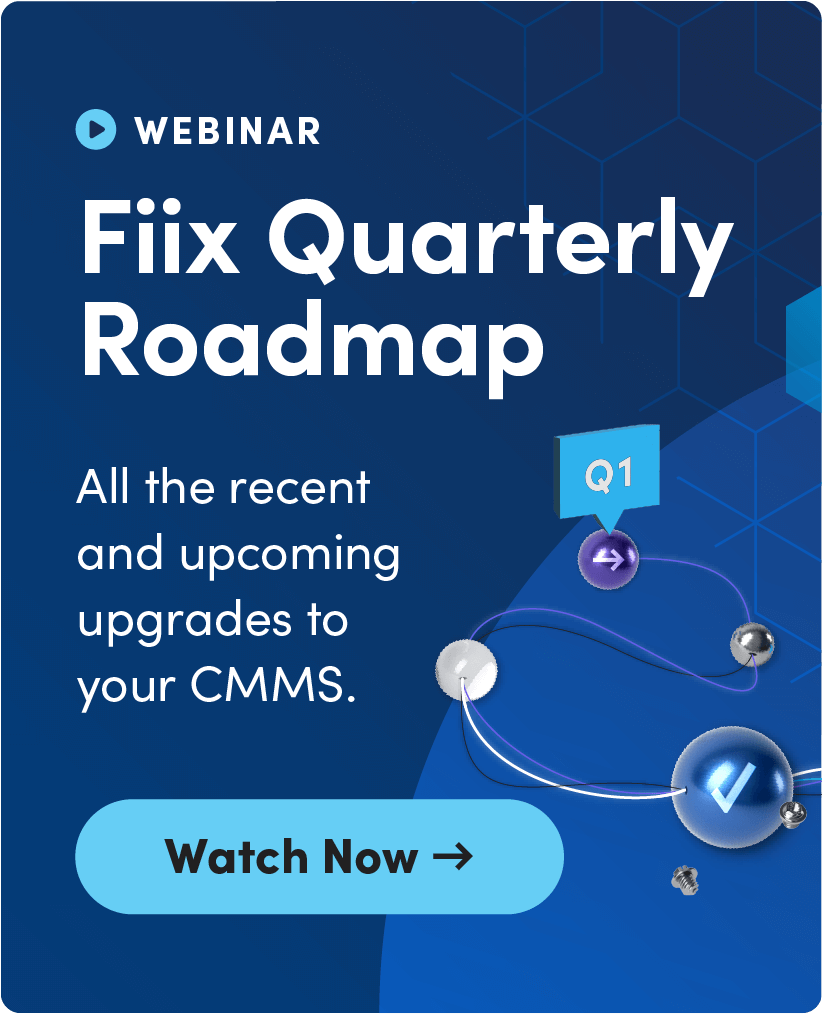We’re sharing our tips on how to progressively improve the quality and level of detail in your work orders so that they’re top-notch 👌 in 5 stages.
If you missed the first two stages, you can check them out here ⤵
Stage 3 of 5
Goal: Get accurate insight into how your team is spending their time to better understand labor costs (workload) & assess which assets are most time consuming.
Incentive: Hours logged is an important metric to make business decisions such as replacing consistently failing assets or justifying additional headcount. It also helps highlight good habits by technicians and identify where others might need some help.
✅ Labor hours
-
Logged on all work orders.
-
Best practice is to use the Fiix mobile app.
✅ Track external labor
-
Create 'inactive' users to represent external contractors and service providers, and appoint someone on your team to track their labor hours on work orders as well.
KPIs to assess your progress:
-
Report id 738: Scheduled vs. Unplanned Maintenance Hours %
-
Report id 29,959: [Fiix] Labour Hours by Asset - Top 10 Hitters (Improved Version)
-
Report id 198: Maintenance by Type (by Hours) - (includes bar + pie chart)
-
Report id 61, 249: [Fiix] Detailed Employee Hours Report
Give us a 👍 if you think you’ve got this stage conquered
Or add a reply with your thoughts or tips related to this stage 👇.
Stay tuned for Stage 4 next week, where we’ll focus on parts usage to paint a more complete picture of which assets are costing the most to maintain.
Remember, to get a notification when we post the next stage, subscribe to this thread by clicking the star icon ⭐️ below.