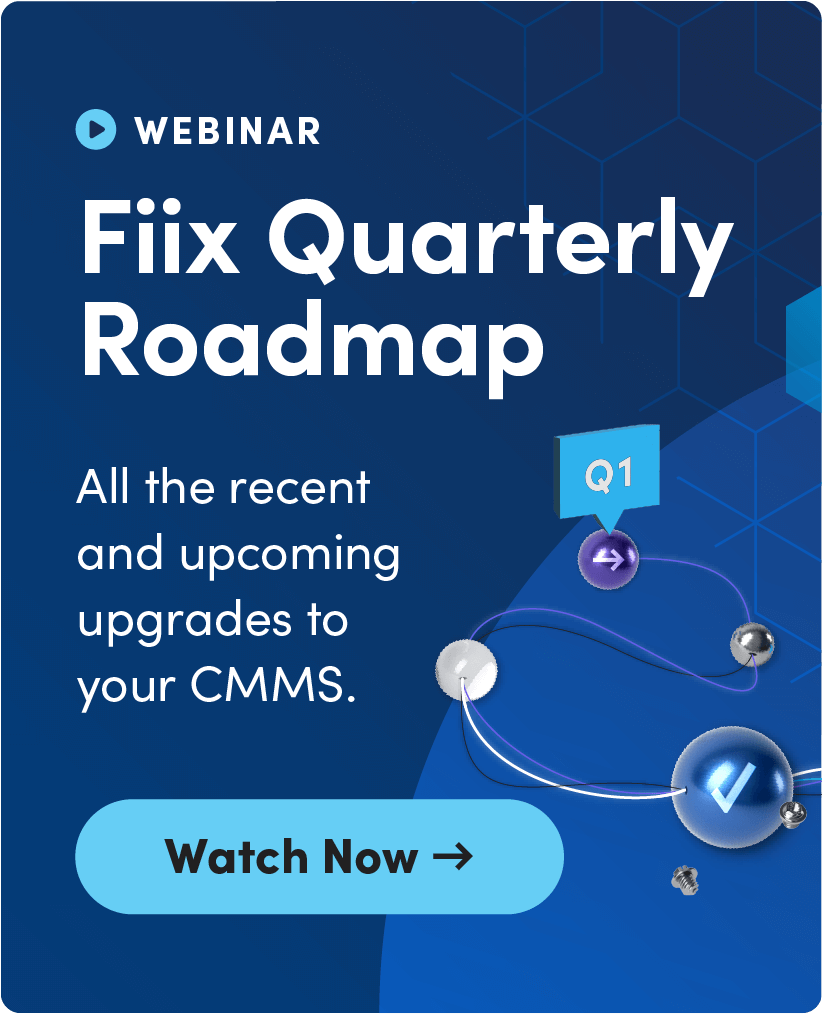Hey Fiixers! I’m Chris, and I’m an Implementation Consultant at Fiix based in the UK. Before joining Fiix I ran my own software and training consultancy for 13 years helping people build both Facilities and Asset Maintenance Systems.
As businesses are driven towards compliance and improved working efficiencies, people are starting to look towards mobile solutions to help in these areas. During the process of rolling out these applications to customers, I have identified some considerations that I feel may be important ahead of implementing a mobile solution and this article may just provide you with some answers to your questions or prevent you from making a costly mistake.
First we need to consider the hardware
Mobile maintenance applications are quite often written for the popular Android platform, with some companies also offering an Apple equivalent. There is a wide variety of Android products available to select from, including commercially available devices from companies such as; Samsung, Asus, Acer, etc. through to the industrial rugged tablets from companies such as; Getac, Mitac, Ecom and more recently Caterpillar (CAT S50 & S60), as well as Dewalt (MD501).
All these rugged devices have varying degrees of inbuilt protection and features; IP67/68, ingress protection against water and dust and drop tested onto concrete, as well as the capability to withstand extreme operating temperatures. Feature wise you will also find most devices have Wi-Fi built-in and additional options for GSM and an integrated laser 1D/2D barcode scanner. Starting prices for those industrial devices are much higher than the high street devices, rising considerably as you add more features like the laser scanner ($600 USD - $2600 USD per device).
Most of my customers have opted to go with the cheaper commercially available tablets (e.g. Samsung Galaxy Tab 4, Google Nexus etc.) where prices start from around $150, purchasing good quality protective/rugged cases suitable for their working environment from manufacturers such as Otterbox or Griffin, offering good all round protection for their investment ($45).
💭 Before selecting a device, I would advise you to ensure that you can get a suitable protective case to fit that model, as not every device comes with a good quality rugged case option.
Barcode and QR code reading: - There is no question that the higher quality laser scanners built into some industrial devices are the best at reading both QR code (Quick Responses) & barcode labels, but where the budget does not allow for that sort of investment or the environment warrant that level of protection, then the commercially available devices do offer the capability of utilizing the internal camera to read those labels (check if supported by the software application). I have tested the internal cameras on several devices and discovered that unless you buy a device with a good quality camera, you may be limited to the code lengths that you can use in your system.
I tested a Samsung Galaxy Tab 4 with a 3MP camera and discovered it would only read 1D barcodes up to 8 characters but had no problem reading QR codes. When I carried out the same test using a Nexus 7 with a 5MP camera the barcode lengths able to be read rose to 20 characters and again QR codes were scanned with ease.
In summary, if you are intending to barcode/QR code your assets and you are considering the cheaper commercially available hardware options, make sure the camera is adequate for the job (ideally 5MP plus if you are using 1D barcodes). I would suggest that it may be worth testing the device to make sure that it can read the labels in your working environment, especially any dark corners or dimly lit areas. It is worth mentioning that devices utilizing the inbuilt cameras appear to be optimized for reading QR codes more so than 1D barcodes.
Second is all about the connectivity
Consider your site's infrastructure (and security policies) with regard to Wi-Fi connectivity, accessing documents on the network etc. Ensure that you consult with your IT department ahead of any commitments/purchases. Check with them if you have full site coverage or just hot spots and if there are any security limitations to accessing data on the network. If considering the GSM data route, do you have a consistent signal across the site or are there dead spots. Maybe you only have mobile engineers who work off-site and will not really have the option to use anything else other than 3G/4G connectivity, synchronizing when they have a signal?
💭 How the mobile application connects to the database is also a consideration in line with which devices are suitable? Whether the current communication infrastructure within the business can support a mobile solution? Are important questions to ask yourself.
Lastly but most importantly we consider the functionality
As software companies strive to make their products more feature rich coupled with demands from within your own business for management data e.g. labour utilization, downtime reporting, fault analysis, KPI's etc. Mobile solutions should be a serious consideration as it is really the only way in which you can fully utilize these software features, whilst maximizing the efficiency improvements and reporting benefits.
From my experience trying to utilize this functionality in a manual/paper-based system just increases the administration burden through double handling of data. Compliance and proving due diligence is also where the mobile solutions can add real value to the business and depending on the system, options can be set for things like:
-
Policing the start of a job (Barcode/QR code start & finish).
-
Ensuring the safety instructions have been read.
-
Capturing images as evidence
-
Ability to read documents sent to the device (Method Statements, Technical drawings)
-
Ensuring checks/readings are complete before sign of
-
Capturing signatures (Engineer & customer).
The mobile solution secures the information in your main system, locking data down to only what that person needs to see or know. It is also a far simpler (and quicker) to train the end users on these mobile applications rather than teaching them on the main system.
What other considerations have you and your team made when it comes to your mobile solutions or mobile maintenance strategy? Share it in the comments below 👇