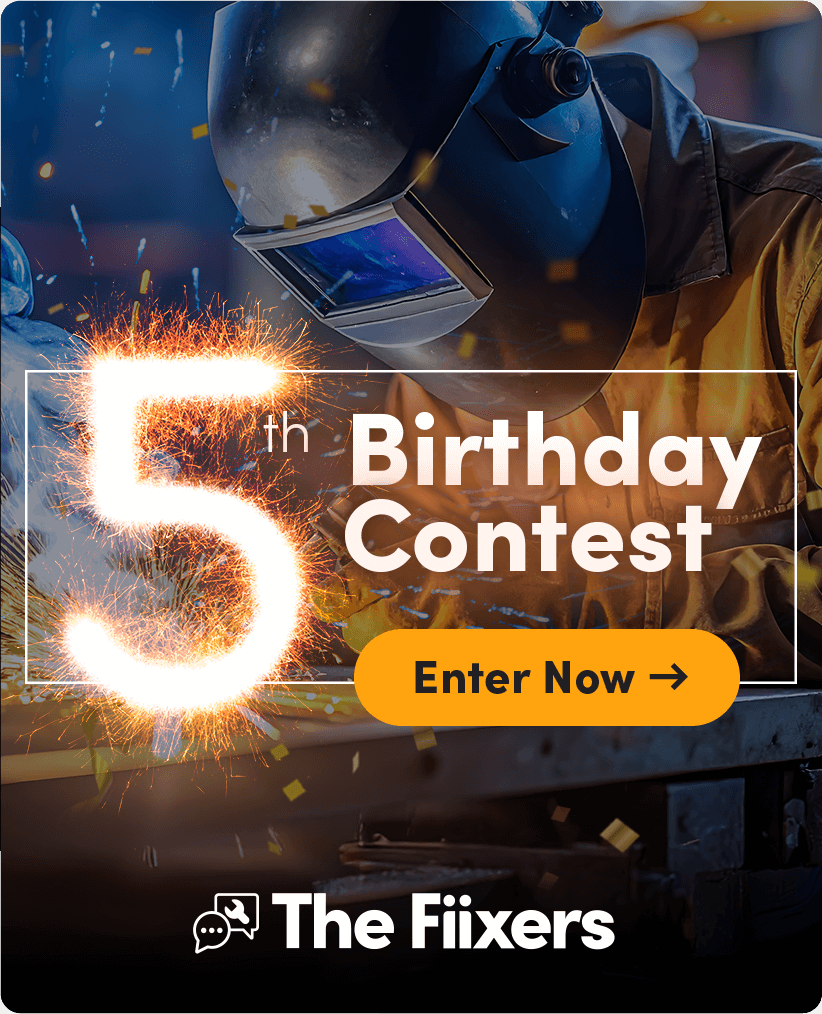We made it!
Today, we’re sharing the third and final installment of our Fiix 101 series: Introduction to Scheduled Maintenance.
But first, ICYMI:
As I mentioned previously, all three of these Fiix 101 videos can provide a crash course for CMMS newbies, but they’re also good refreshers for seasoned maintenance pros--so be sure to share them with your team!
💡 Reminder 💡 This video (and more) is available right from your Fiix CMMS tenant--there’s no need for navigating to the Help Center to get answers to your basic questions! Simply click Help & Resources > Getting Started in the bottom-left corner of your CMMS and get instant access to short videos and texts explaining the core and advanced features of Fiix. This panel is especially valuable for those new and onboarding to Fiix.
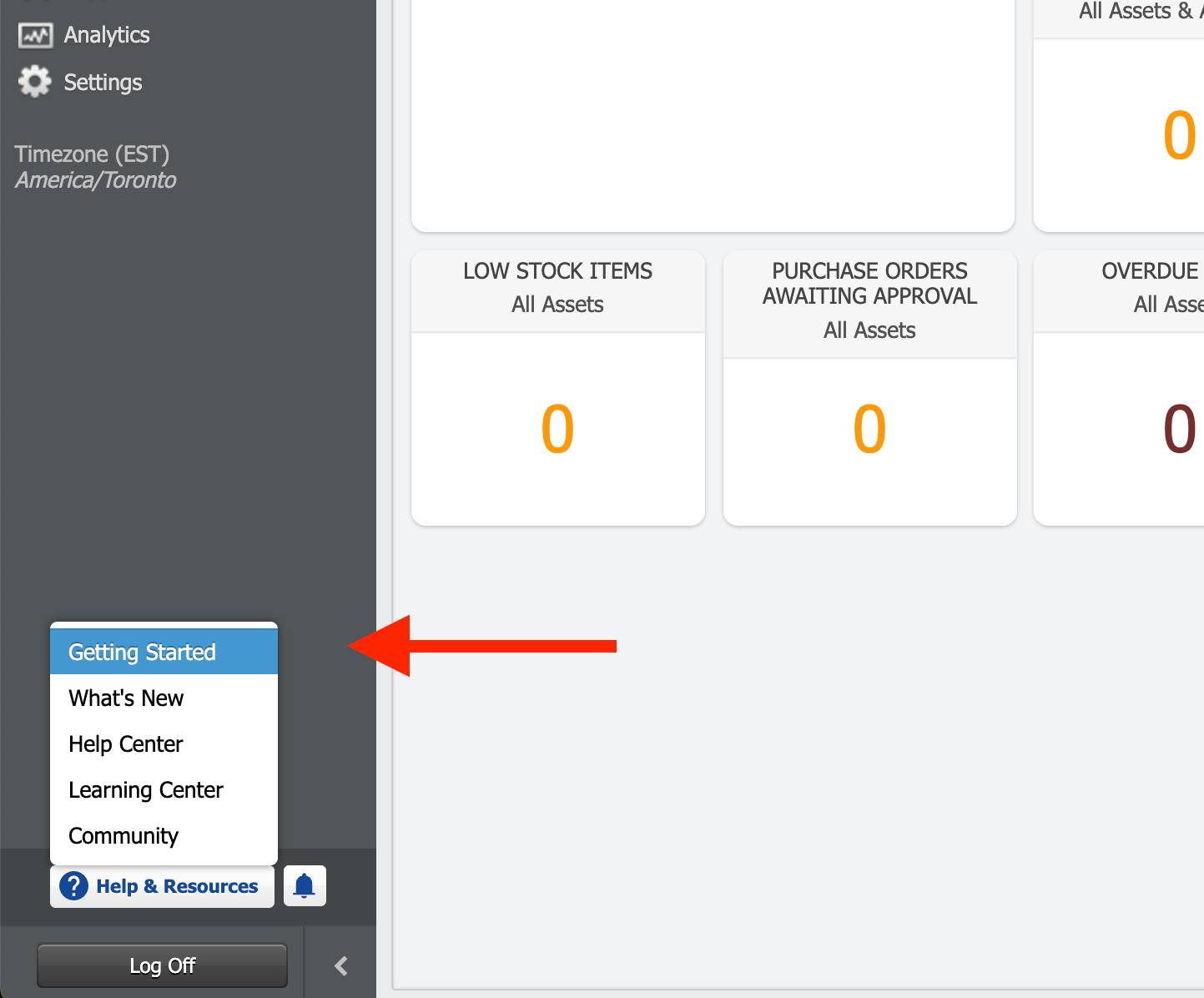
“Getting Started” in Help & Resources, bottom-left of your tenant
What should we cover next? If you like this type of content and have specific how-to requests, please let me know down in the comments below! I promise I read every reply.