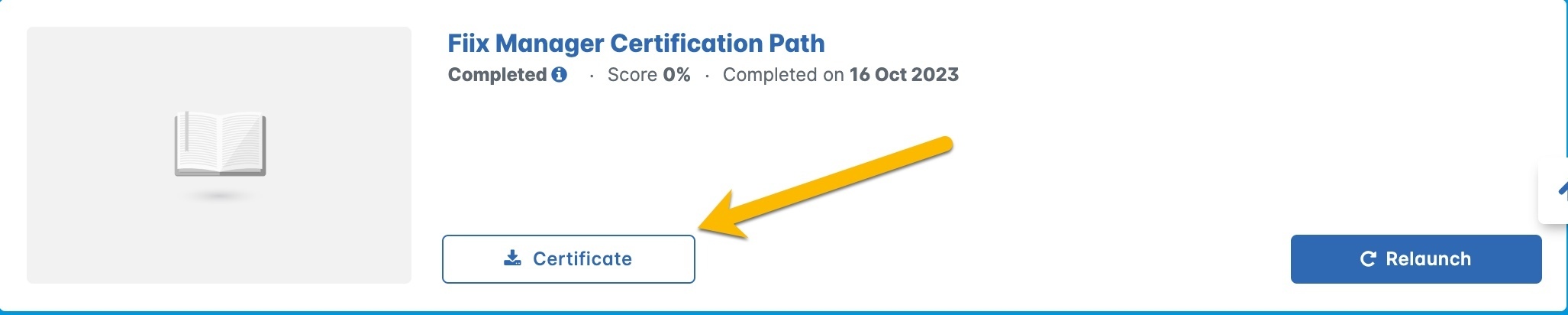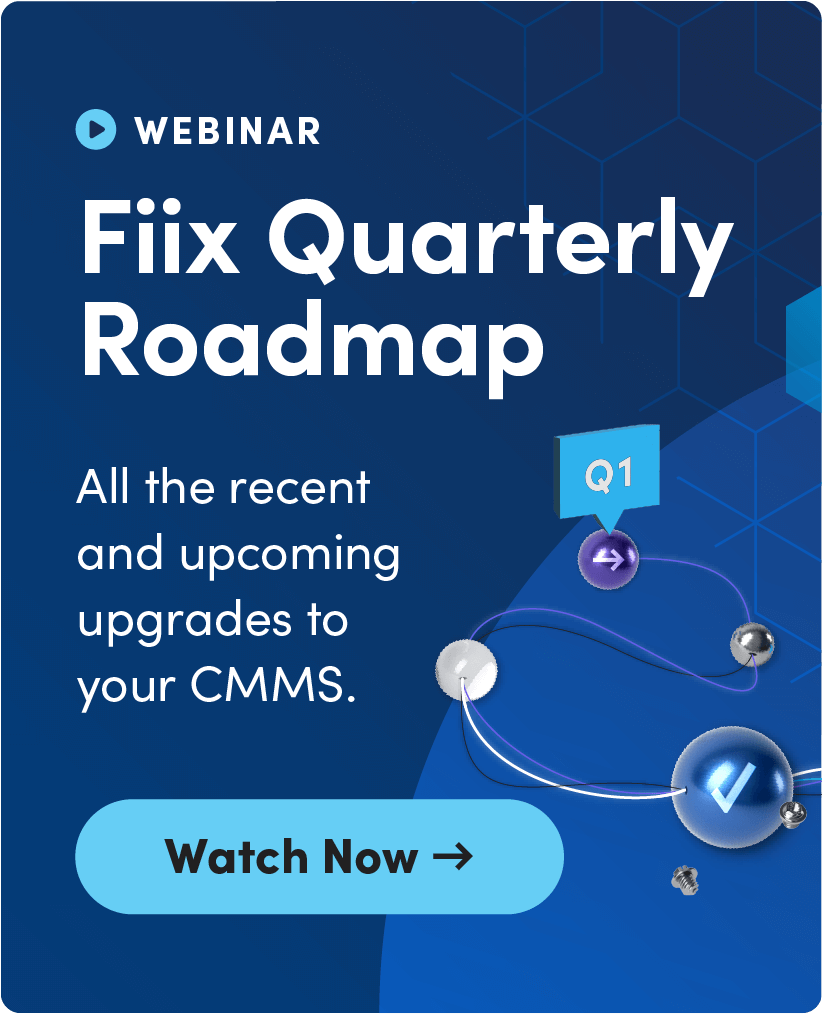Hi Fiixers 👋,
I’m Gail, Senior Manager of Training and Education here at Fiix. I am also the go-to person for change management and our new Fiix CMMS Certification program.
The Fiix Learning Center has been updated with new content so that you and your team can now become Fiix CMMS certified users. There is a custom learning path for administrators, technicians and managers to train all types of users on how to get the most out of Fiix.
The length for each learning path varies and there is an estimated time provided for each course. Once you and your team complete all the courses and knowledge check quizzes successfully, you will automatically receive your Fiix CMMS Certification along with badges for each completed course🎖️.
And, did I mention there is no cost of becoming Fiix certified 🙌.
Plus, this is a great training resource for onboarding new team members as well as a refresh for all users.
It’s easy to get started:
-
Create a Fiix Learning Center account – OR login to your existing account
-
Browse the course catalog and enroll in individual courses or the Certification Learning Path that make the most sense for your role
If you have any questions or feedback for me please post in the thread below👇.