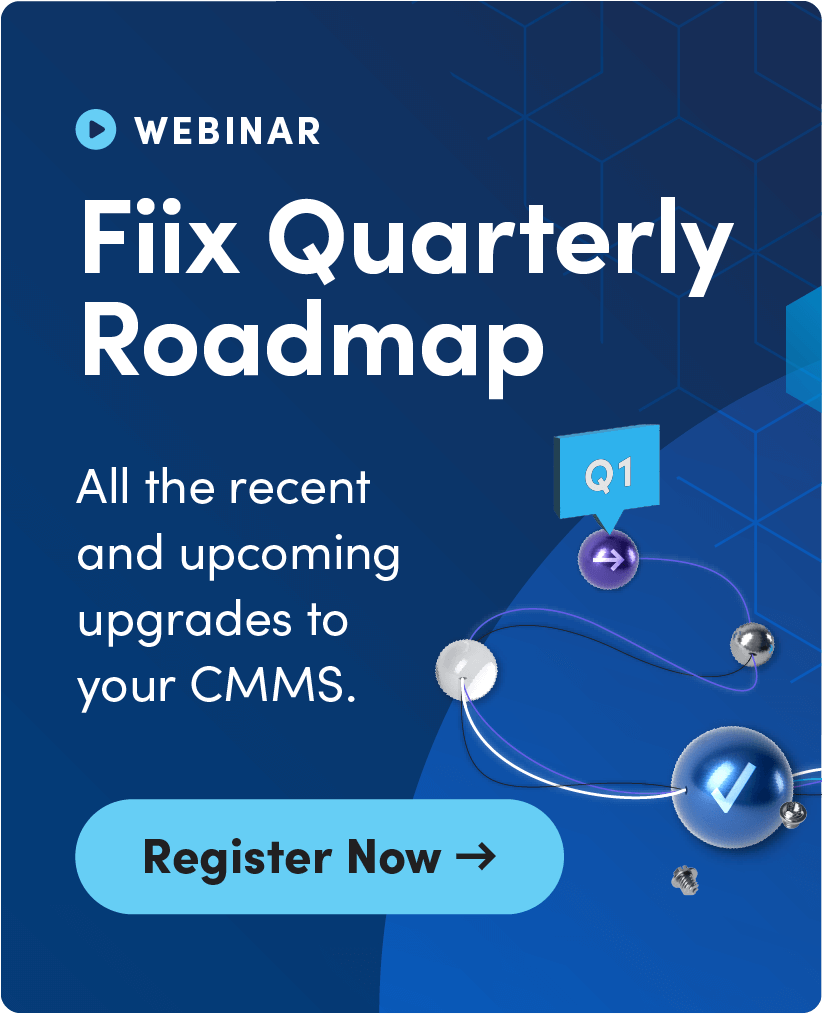Want to join The Fiixers or invite your team members to be a part of our growing community?
Here’s how to get started:
-
Click on the Login button in the upper navigation bar and then click Create an account.

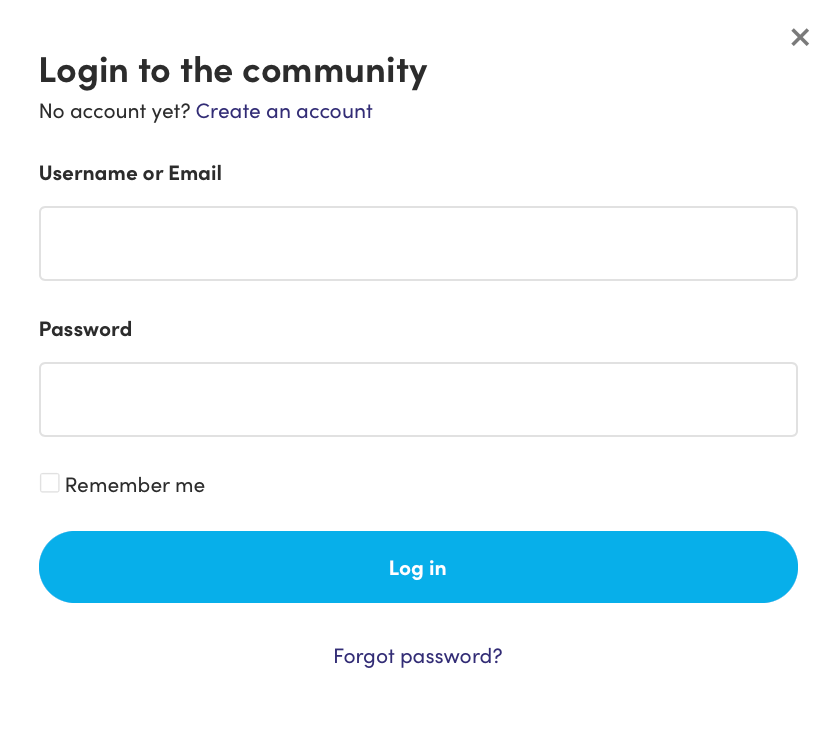
-
Enter your username, work email address (to unlock full access for Fiix users) and set your password. If you don’t have a Fiix CMMS yet, you can still create an account but will be granted general access.
💡 The Fiixers Community Tip - your username is how you login AND it displays as your community profile name so choose wisely...you can always message us to update it later 😉!
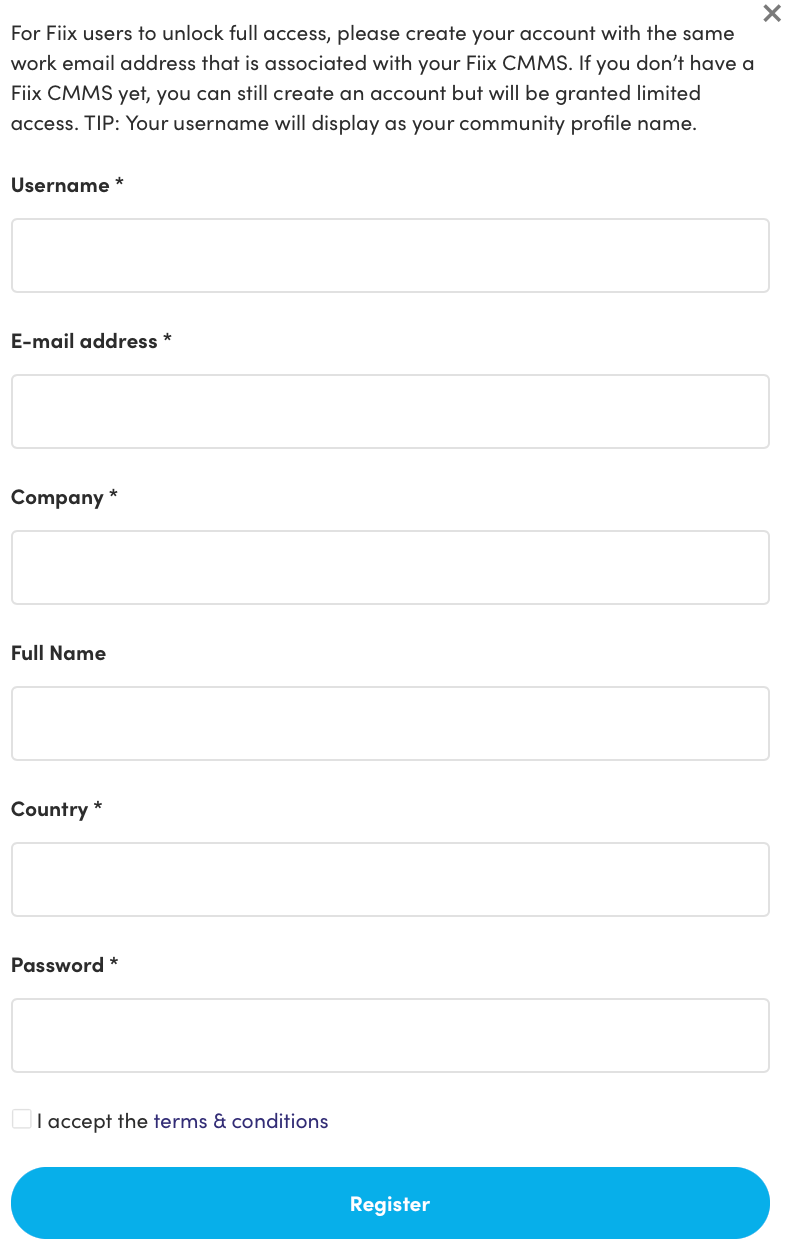
-
After clicking Register, you can immediately start exploring general access forums, and if you have a Fiix CMMS, the Fiix Community team will authenticate your account within 48 hours to unlock access to ALL forums.
If you have any issues simply send us an email community@fiixsoftware.com and we’ll get it sorted.
💡 The Fiixers Community Tip - to make it easier to find us next time you login be sure to bookmark The Fiixers!