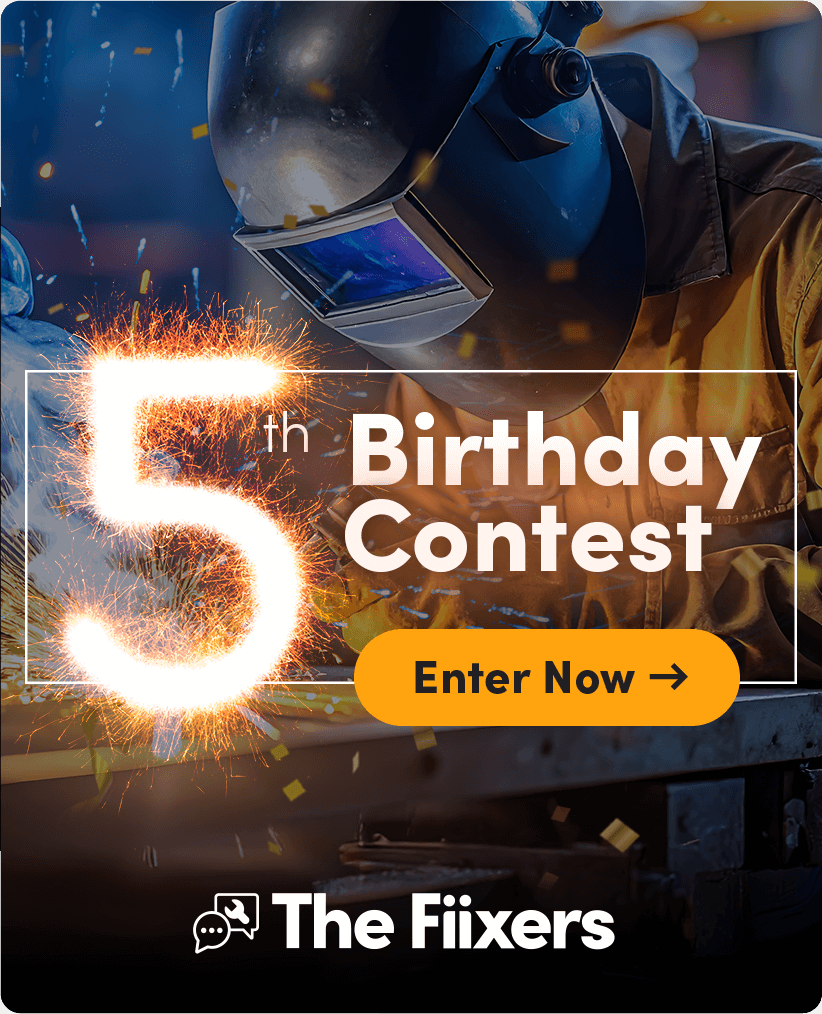Let the community know who you are by completing your profile information and start building your network connections.
👉 Click your avatar on the upper right corner and then click My account settings from the menu to edit your profile, setting preferences or change your password.
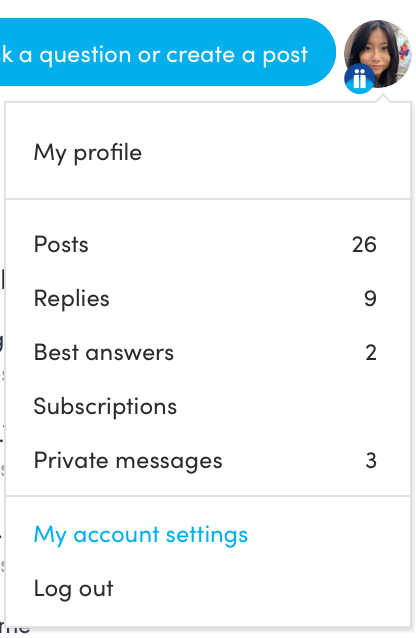
👉 Click edit photo to add your profile picture and then enter details for your job title, company, location, share something about yourself and include a signature for your posts....be sure to save your changes.
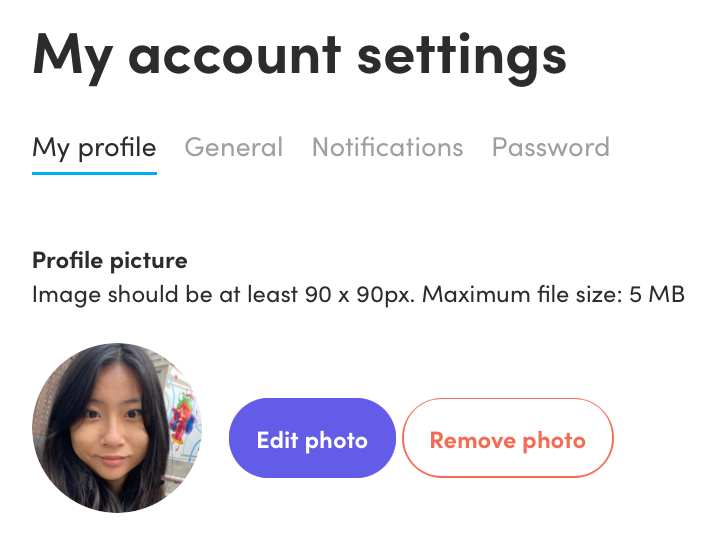
👉 Toggle between General, and Notifications to manage your account details and email notifications.
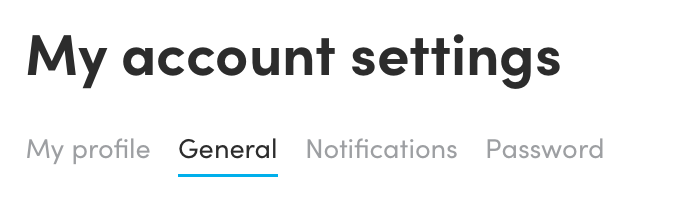
👉 Click Password to reset your password.
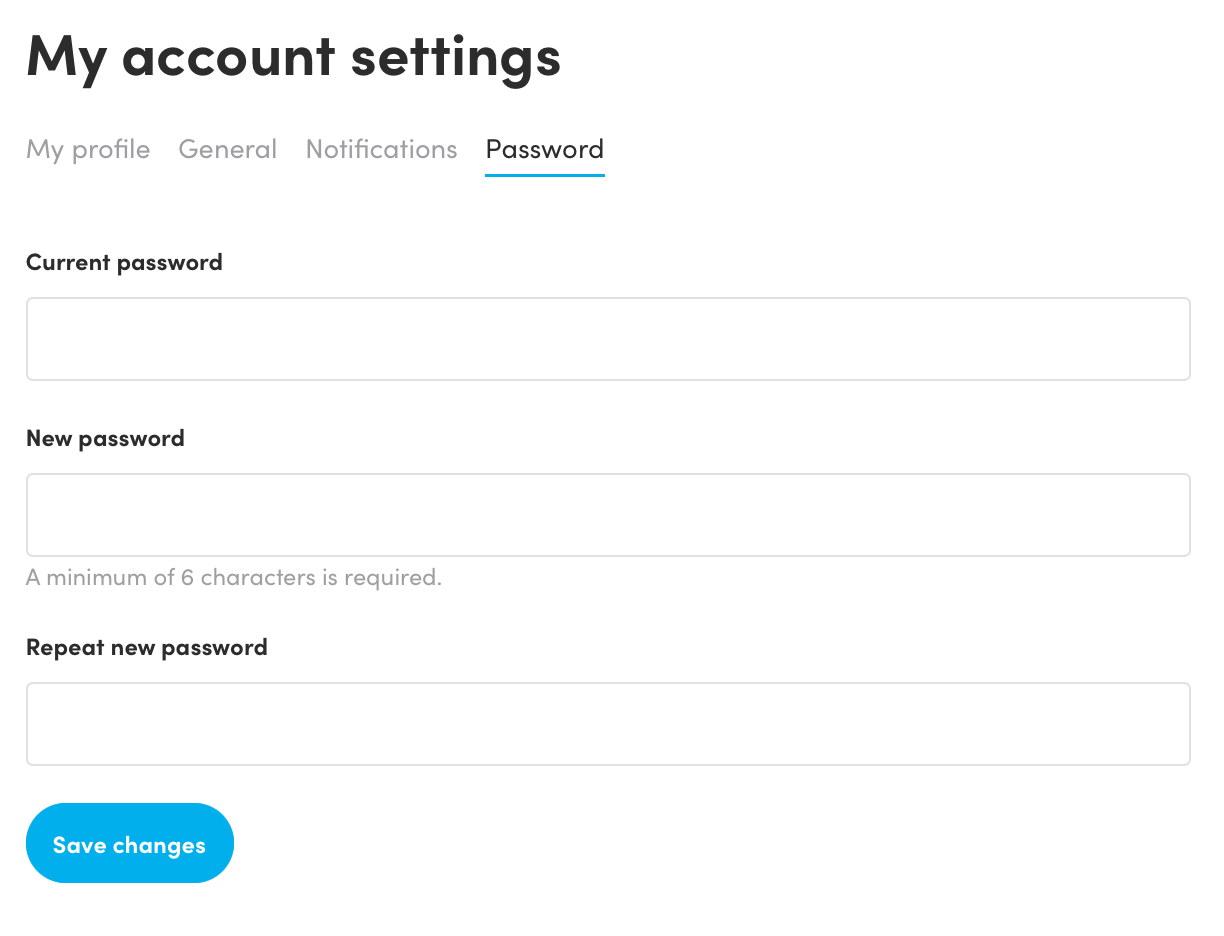
If you want to update your registered email address for The Fiixers community, please email us at community@fiixsoftware.com.